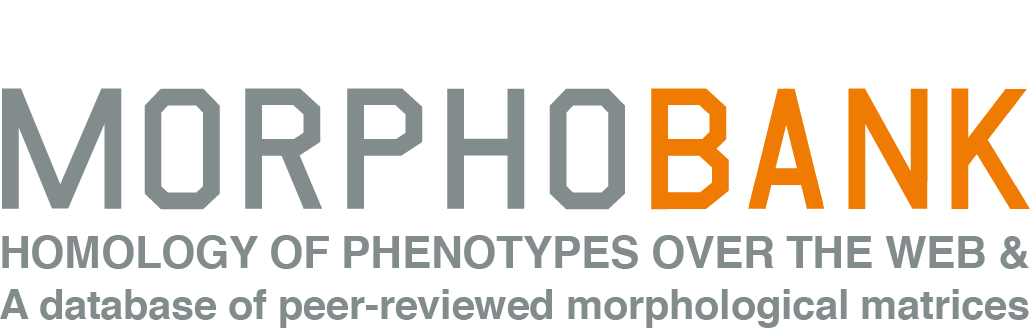| Page Tree Search | ||
|---|---|---|
|
| Table of Contents |
|---|
What is MorphoBank?
...
It is particularly critical in projects of this type that all participants have access to the most up to date data at all times. MorphoBank's centralized database and web-based access ensures that this is always the case.
Basic Concepts
This section covers the basics of working in MorphoBank. For more details of all the functionalities, please refer to our User Guide - Project Creation and Management.
The "Project" Workspace
Workspaces on MorphoBank exist as separate "projects," completely independent from all projects and accessible only to the creator of the workspace and those to whom the creator has explicitly granted access. As we shall see, a workspace contains all of your project data - taxa, characters and states, specimens, bibliographic references, media (typically images, but also video and sounds), folios, documents and matrices. These data are completely private to the workspace and cannot be modified or, prior to publication, accessed by those outside of the project.
...
This will display a Project Info form, which includes fields for project title and abstract, publication information and settings for allowing anonymous reviewer access to your data. To start you need only to specify a title, you can fill in other details such as the journal name and the paper's abstract as your work advances towards publication. You may edit this information at any time, many users provide provisional information at the start. For publications with an active DOI, you can enter the DOI into the Article DOI box and click on Retrieve and all bibliographic information except for the Abstract will be automatically populatepopulated.
Project summary information
...
Many of these fields are used on the project summary page when the project is published. MorphoBank understands that articles, and their associated MorphoBank data packages, are sometimes released early and information such as page numbers may not yet be known. Such projects can be published, please notify us via the "Ask Us" link on the home page and our curators will update your citatoincitation.
Types of Data You Can Deposit
...
Folios are a useful mechanism for publishing annotated groupings of selected project media. Using the folios tab, you can create as many named folios as needed. You can then select specific media to add to your folios by clicking the "Edit folio media" link in your list of folios or by using the "Folio options" tool on the Media page. This tool allows you to add multiple media to a folio directly from media search results. Once you have added items to your folio you can return to the folios tab to change the order of the media and preview the resulting folio. Folios are published when the project is published, unless you set your folio's access drop-down to "never publish to project" and may be linked to using a permalink URL in the format: httphttps://morphobank.org/permalink/?F00 where 'F00' is your folio identifier. Folio identifiers always begin with the letter 'F' and appear next to the folio name in the project folios tab. Your project must be published for folios to be accessible to the public.
...
Once your project is published you may link to your project with a URL in the format httphttps://morphobank.org/permalink/?P00 where 'P00' is replaced with your project identifier. This URL will always lead to your data and is a reliable way to cite MorphoBank-hosted datasets in published papers.
...
Linking to a published project using a DOI
Beginning in Since Spring 2014, MorphoBank issues has issued DOIs (Digital Object Identifiers) for each project and for each individual matrix within a project at the time of publication. Once DOIs are generated within a half hour of the project is being made public, the . The DOI number for the project as a whole will displayed below the abstract on the Project Overview page:
...
O'Leary, M. A., and S. G. Kaufman. 2012. MorphoBank 3.0: Web application for morphological phylogenetics and taxonomy. http https://www.morphobank.org.
You may also be interested in citing the conceptual paper describing the the database and tool:
...