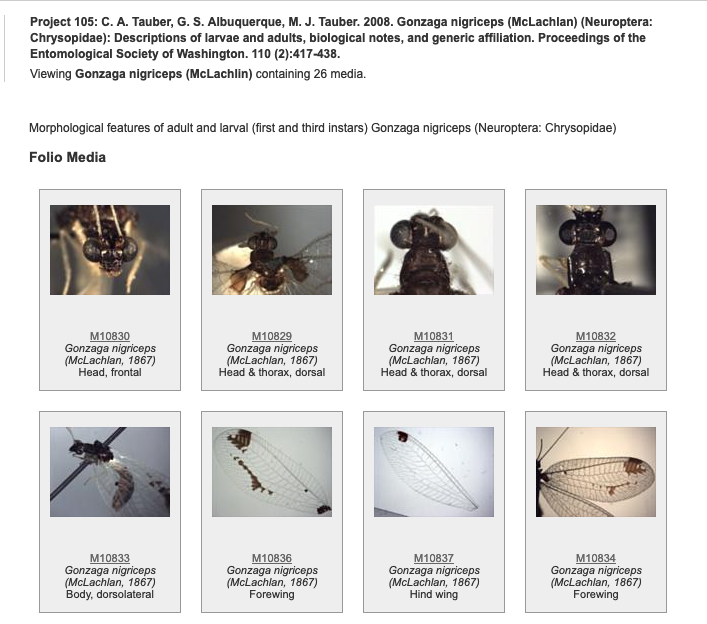...
Figure 3.6. Matrix editor/viewer, which looks very similar to the matrix viewer.
Characters
As with taxa, your MorphoBank project has a single directory of characters and their associated states. Each distinct character is represented once, and only once, in your project's character list. When you use a character in a matrix, you are doing more than just bringing in the character's name. Rather, you are actually linking a characteristic concept to your matrix. Consequently, if the character is changed in one place, the change will propagate to all other places where the character is used. This way of working differs from working in desktop software.
...
An example of a folio in use: you want to reference a sequence of images in a paper but there is not enough space, so you opt to publish the images online and print the URL in the paper. If those images are in your published MorphoBank project you can create a new folio (complete with title and introductory text), add the relevant images and place them in the proper order. When readers go to the URL printed in the paper they will see your introductory text and be able to click through to each image in the proper order.
Figure 3.7 A sample folio, which can be viewed on MorphoBank as part of Project P105.
Tools for Collaboration
MorphoBank provides many advantages over traditional desktop software for collaborative workgroups. As a web-based system, it is available to anyone with internet access and reasonably modern web browser software. There is no need for specialized software and no software needs to be downloaded to the desktop. Virtually every modern operating system is supported (e.g., Windows, Mac OS X and Linux/Unix). Upgrades and bug-fixes to the MorphoBank software are done on a central server ensuring that all users are always benefiting from the most up-to-date version of the MorphoBank software. Furthermore, because all project data are centrally stored in the MorphoBank database, collaborators are always using the most up-to-date data. This working environment is in marked contrast to collaborative projects that use traditional desktop software where versioning issues often quickly become frustrating and time-consuming.
Membership
Up until the Until a project is published, a project's creator (who is also known as its' the "project administrator") may grant collaborators access. Any number of collaborators can be invited and they need not already be registered MorphoBank members to receive an invitation; they can register upon receiving an invitation.
...
When cataloging media you will have the opportunity enter information about the copyright status of the media file you are uploading using various Creative Commons (CC) licenses. You will first be asked to indicate if the media is under copyright by checking the "Is under copyright?" checkbox. Leave this box blank if the owner of the media you are loading wants to release those media to the public domain (a CC0 designation). Checking the checkbox will add additional elements to the form to allow you to apply a different copyright license, indicate who the copyright owner is and that they have granted you permission to use the media in MorphoBank.
...